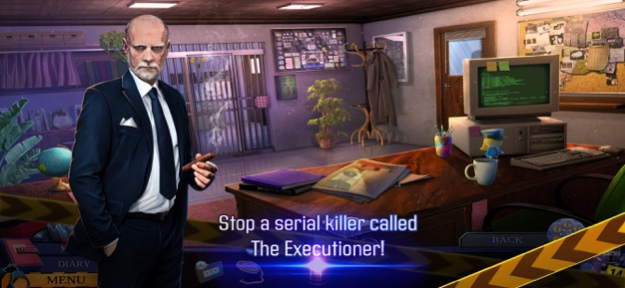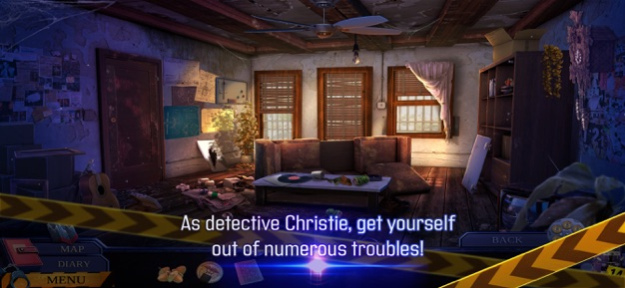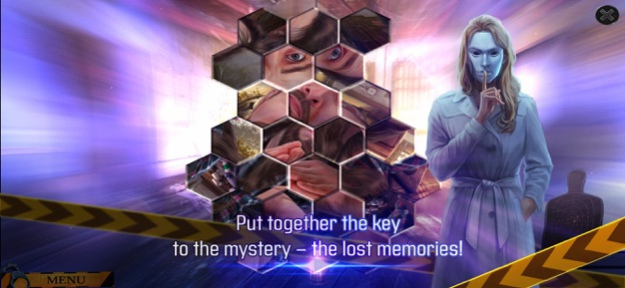Ghost Files 2 2.2.0
Continue to app
Free Version
Publisher Description
The life of a private detective is tough and no one knows it better than Arthur Christie - an ex-cop, effective and tough as a nail. This time he will face an investigation in which not only truth is at stake, but also his life.
TRY IT FREE, THEN UNLOCK THE FULL ADVENTURE FROM WITHIN THE GAME!
They say a good story begins with an earthquake and works its way up to a climax.
The story of Arthur Christie begins with a painful wake up in a dark basement with an unknown murder victim and memory gaps larger than bullet holes. A moment later the building is surrounded by howling police sirens. And all this before the sun even reached noon.
The day began lousy and chances for improvement are slim - so now he has to start his own investigation and prove his innocence. For this detective Christie will need to recreate his lost memories and immerse himself in the dark reality of a serial killer called The Executioner.
Who can you trust when the police are tailing you and following the evidence only raises further questions? What kind of important information has been forgotten? Who's face is it behind the Executioner's mask?
• Play as Arthur Christie - a hard-boiled detective!
• Use your wits and deduction to solve over 20 puzzles!
• Avoid police pursuit without losing the trail of the Executioner!
• Visit 38 climatic locations following disturbing evidence!
• Experience the pre-amnesia events in the additional adventure!
Nov 6, 2020
Version 2.2.0
Minor Bug Fixes!
About Ghost Files 2
Ghost Files 2 is a free app for iOS published in the Action list of apps, part of Games & Entertainment.
The company that develops Ghost Files 2 is Artifex Mundi S.A.. The latest version released by its developer is 2.2.0.
To install Ghost Files 2 on your iOS device, just click the green Continue To App button above to start the installation process. The app is listed on our website since 2020-11-06 and was downloaded 1 times. We have already checked if the download link is safe, however for your own protection we recommend that you scan the downloaded app with your antivirus. Your antivirus may detect the Ghost Files 2 as malware if the download link is broken.
How to install Ghost Files 2 on your iOS device:
- Click on the Continue To App button on our website. This will redirect you to the App Store.
- Once the Ghost Files 2 is shown in the iTunes listing of your iOS device, you can start its download and installation. Tap on the GET button to the right of the app to start downloading it.
- If you are not logged-in the iOS appstore app, you'll be prompted for your your Apple ID and/or password.
- After Ghost Files 2 is downloaded, you'll see an INSTALL button to the right. Tap on it to start the actual installation of the iOS app.
- Once installation is finished you can tap on the OPEN button to start it. Its icon will also be added to your device home screen.